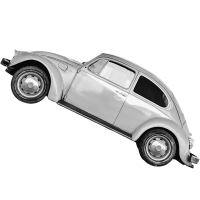Best 6 car
repair software for
small businesses [in
2024]
Finding the right software for car repairs can be like searching for a needle in a haystack. Luckily, we've turbocharged a list of the top apps that will guide you directly to the solutions you need. Let's hit the gas and dive into the best digital assistants for your car repair needs.
With the right tools, managing a car repair business becomes much more precise and efficient. From appointment scheduling to diagnostics and inventory management, these apps are specifically designed to address the unique needs of auto repair professionals.
They simplify tasks, enhance customer service, and improve the accuracy of diagnostics and repairs. Whether you're running a small garage or a large repair shop, embracing these technological solutions can significantly ease the burden of daily operations, allowing you to focus more on delivering top-notch repair services.
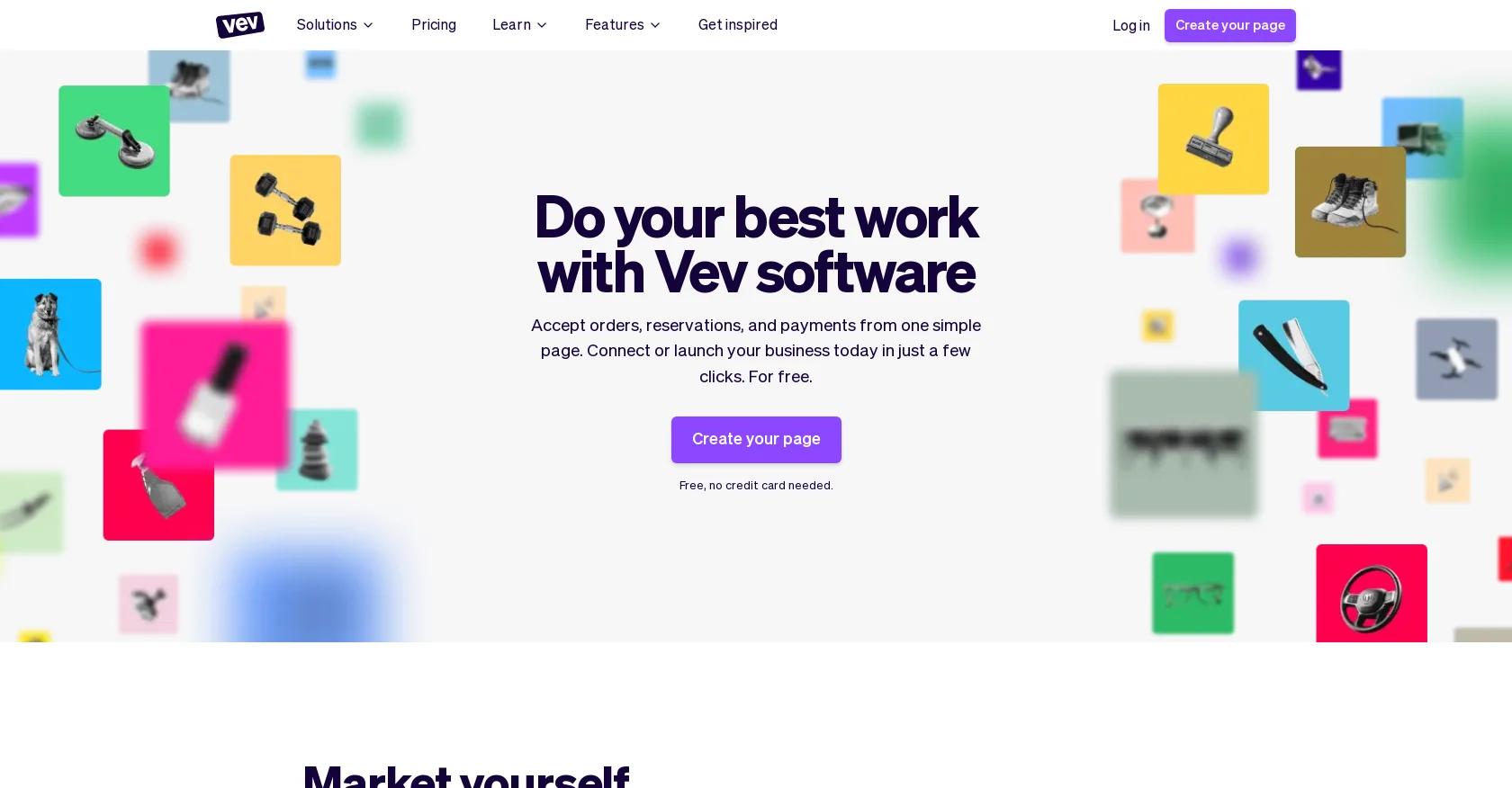
1. Vev
Who Is It For
Vev car repair software suits small to medium-sized businesses. This multifunctional software solution simplifies key tasks such as scheduling and customer management, making it a valuable tool for owners looking to improve the way they provide their services and deal with administrative work.
It really helps with client relationships and in simplifying administrative tasks that would cost a lot with many traditional systems.
Features Overview
Vev's booking system is flexible, designed to meet the needs of car repairs. It has a complete CRM system that allows businesses in every interaction with a client, or maintaining records of their preferences and histories.
The platform provides automated reminders and notifications to keep your clients informed and engaged, reducing no-shows and ensuring smooth operations. Marketing tools within Vev help businesses promote new services or products effectively.
Vev's dashboards provide a clear view of cash flows, client data, and other critical business metrics in a user-friendly environment. The software also offers customized branding options.
Pricing
- Free version $0 Plus version $8.99 - First month free. Pro version for enterprises: get in touch for custom pricing
- $0 - $8.99
Website
Pros
- Automated schedule management: Saves time and reduces the risk of errors associated with manual scheduling.
- Increased efficiency: Allows for more streamlined operations and the ability to focus on other tasks.
- Improved client experience: Provides clients with a convenient and user-friendly booking process, enhancing satisfaction and potentially leading to repeat business.
- Built-in CRM: Helps maintain organized customer information, facilitating better communication and customer relationship management.
Cons
- Setup Time: May take time to set up and get started.
- Tech Reliance: Relies on technology to manage orders.
- Learning Required: Staff and customers may need time to learn how to use it.
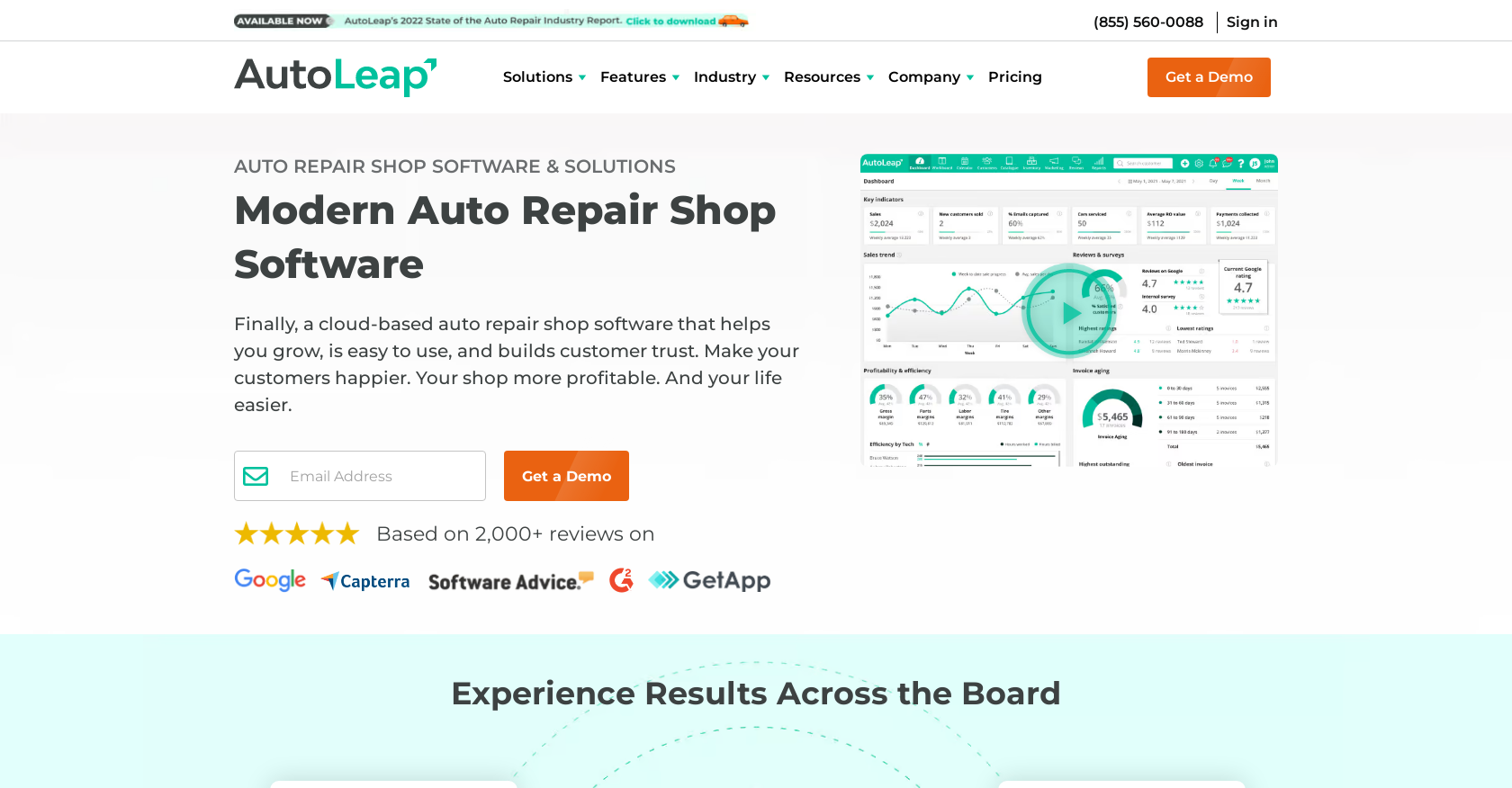
2. AutoLeap
Who Is It For
AutoLeap is tailored for car repairs seeking a comprehensive solution to streamline their operations. It's particularly suitable for businesses aiming to enhance customer communication and minimize missed appointments with its smart scheduling feature.
Features Overview
AutoLeap offers car repair management with a suite of tools designed to optimize scheduling and operations. From smart scheduling to robust planning features for minimizing no-shows and maximizing revenue, AutoLeap caters to various business needs. It facilitates walk-ins by adeptly handling appointments and space management. Its functionalities include inspections, estimates, parts ordering, invoicing, and seamless integration with QuickBooks. It also enables effective communication, garners positive Google Reviews, and offers precise reporting. AutoLeap also offers a user-friendly design that connects technicians with the front office, supported by reliable customer service and an insightful management dashboard.
Pricing
- N/A
- N/A
Website
Pros
- Integration and training support.
- User-friendly interface connecting techs and front office.
- Excellent customer service.
- Insightful shop management dashboard.
- Simplicity and thoroughness of the platform.
- Helpful support during the learning curve.
Cons
- Multiple tabs opening can be annoying.
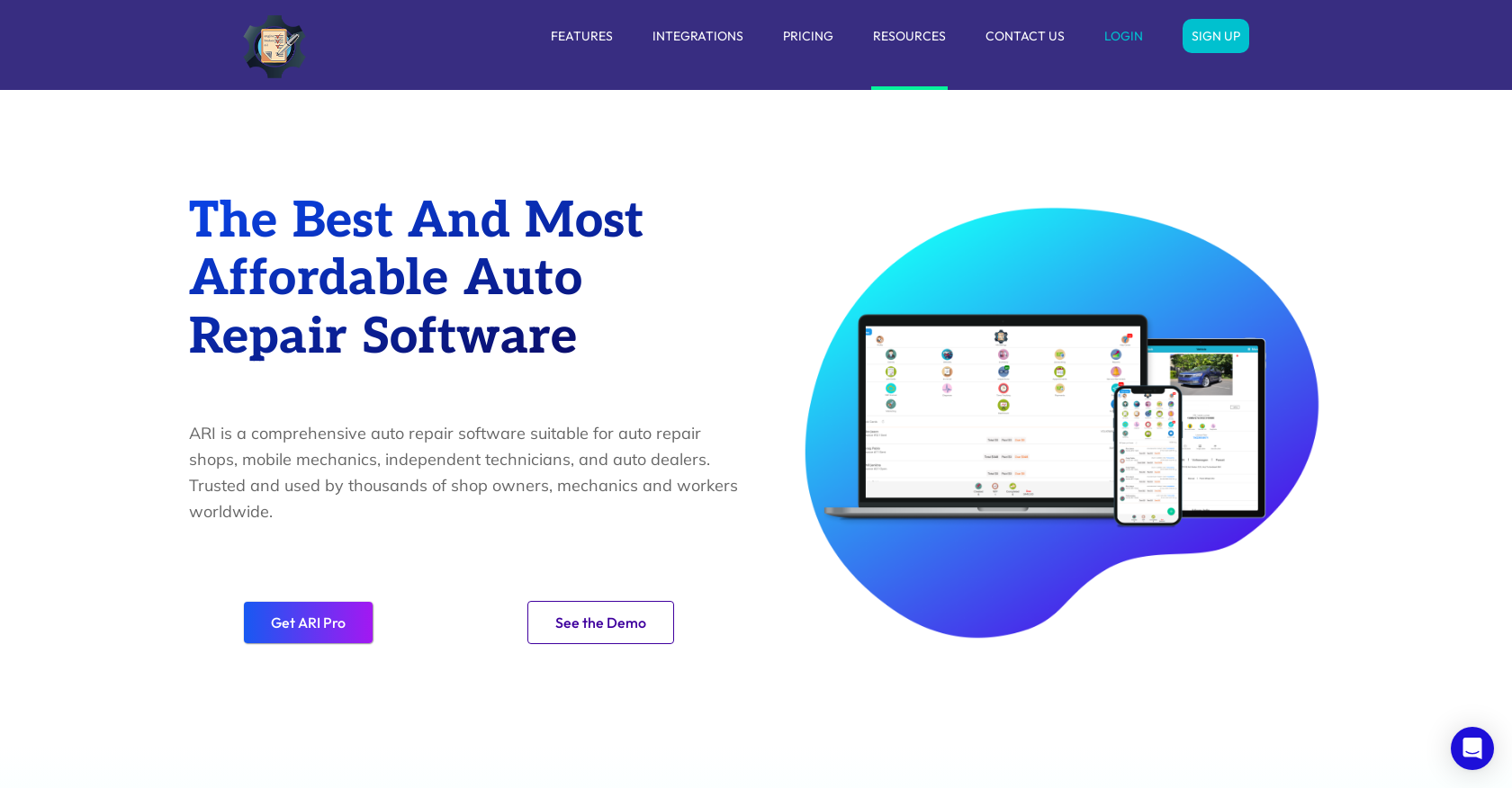
3. ARI (Auto Repair Software)
Who Is It For
ARI (Auto Repair Software) is designed for car repairs. It offers a comprehensive suite of tools for managing client details, vehicles, inventory, and financial transactions.
Features Overview
ARI (Auto Repair Software) offers a wide array of functionalities tailored for car repairs, including Client Management, Vehicle Management, Inventory Management, Job Cards, Estimates, Invoices, Inspections, Appointments, Service Reminders, Accounting, Reports & Stats, OBD Scanner, Payments, Marketing, and Time Tracking.
Its user-centric design and budget-friendly subscription model aim to meet the intricate demands of auto repair businesses. While it lacks specific automotive collision and refinishing data, and importing certain information can be tedious, ARI's commitment to continuous enhancement and responsive customer support ensures its value for the auto repair sector.
Pricing
- ARI pro $39.99/mo ARI pro plus $59.99/mo
- $39.99 - $59.99
Website
Pros
- The software has seen significant improvements in recent years, offering a comprehensive feature set, ease of use, and an affordable monthly price.
- Continuous development and strong customer service further enhance its value.
- Integration features and electronic invoicing and estimates, which customers can approve via their phones, make it an excellent management program for the cost.
- Overall, it's been easy to use and a valuable asset to our company.
Cons
- While the software has many strengths, it lacks some automotive collision and refinishing references, which could be beneficial.
- Some information import features are lacking at times, and manually inputting detailed vehicle information can be challenging.
- Extended computer use may cause eye strain, and the abundance of options can feel overwhelming.
- Although the app has improved, there are still some bugs, and the online appointment system could be more intuitive.
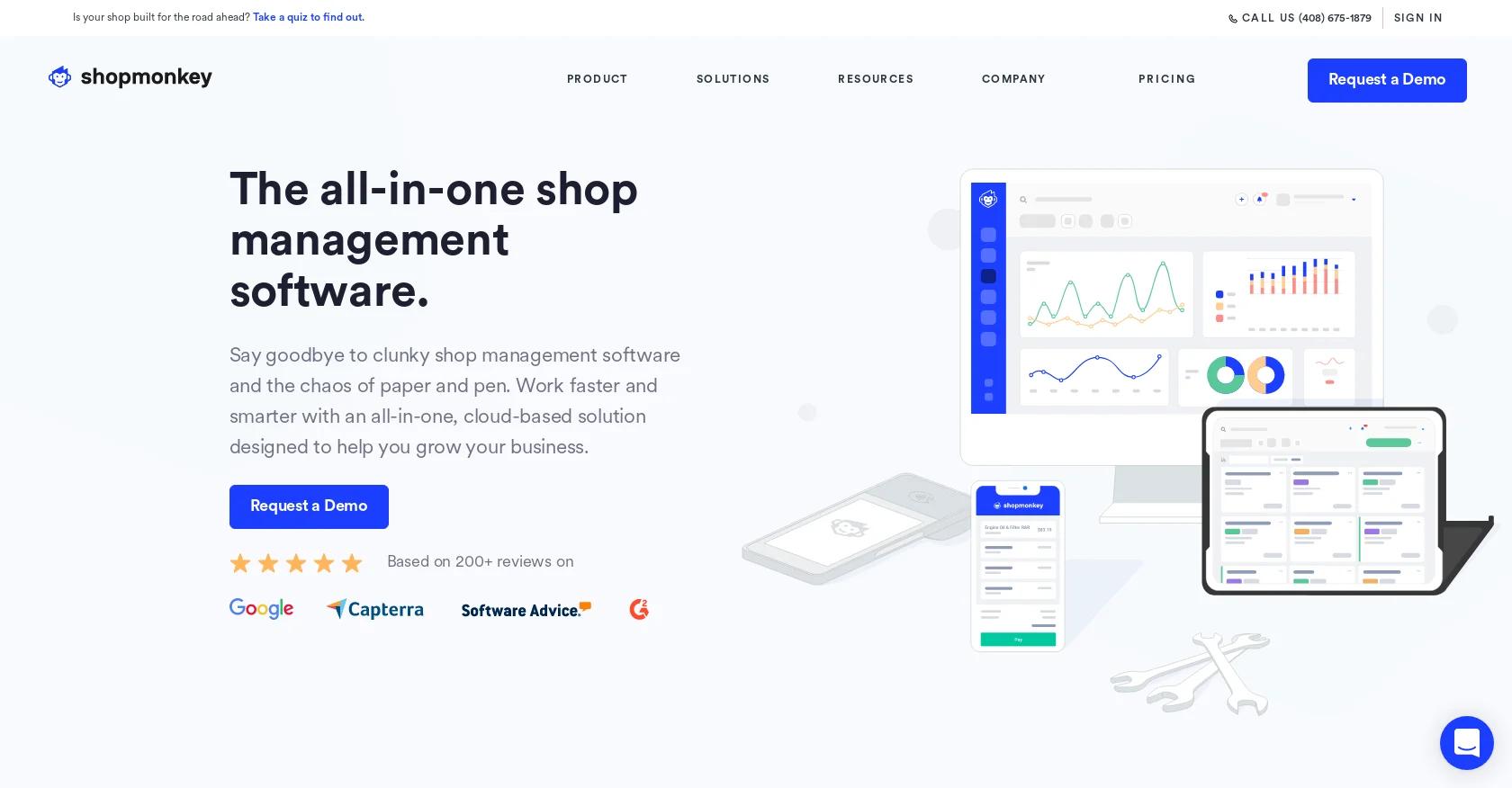
4. Shopmonkey
Who Is It For
Shopmonkey is designed for car repairs seeking a comprehensive management solution. It offers tools for drafting estimates, managing customer communications, tracking inventory, overseeing workflow, and empowering technicians.
Features Overview
Shopmonkey offers a comprehensive toolkit for car repair management, integrating essential components such as Estimates, Customer Communications, Inventory, Workflow, Empower Techs, Team Management, Marketing Suite, Reporting, and Payment Processing into a single platform.
Its intuitive design enables easy navigation and management, allowing for the quick creation of accurate estimates that keep customers informed and engaged throughout the service process.
Communication is enhanced through text updates, ensuring customers are always in the loop. The platform also supports a range of promotional activities with tools like discounts and advanced search options.
Pricing
- Basic Monkey, $179/mo, Clever Monkey, $292/mo, Genius Monkey, $427/mo Multi Shop: contact sales
- $179 - $427
Website
Pros
- Easy integration and usage with seamless features and benefits.
- Customers appreciate the text message updates.
- The discount feature and the ability to search by various criteria are particularly useful.
- The software's user-friendly nature stands out and continues to improve, contributing to a calm and efficient shop office.
Cons
- Some users prefer a "pay per feature" model over bundled packages.
- Despite overall positive experiences, there have been occasional issues with tasks like calculating sales tax and markup pricing.
- For small and growing teams, maintaining organization and preventing customer communication from falling through the cracks can be a challenge.
- However, the company is responsive to addressing faults and providing support when needed.
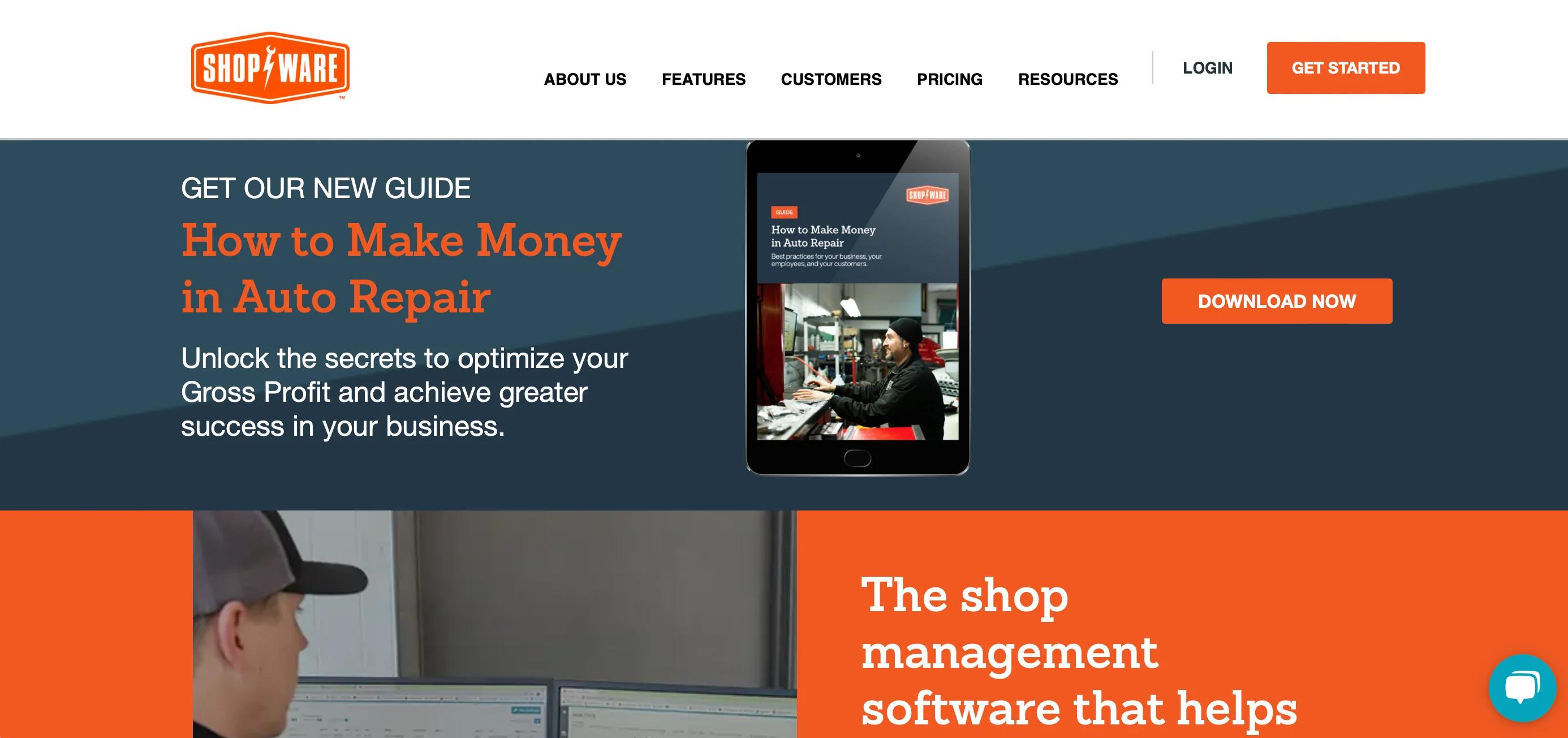
5. Shop-Ware
Who Is It For
Shop-Ware's software caters to car repairs seeking a comprehensive solution for managing their car repair and mobile glass repair jobs efficiently. It's designed for car repairs that need to manage their business.
Features Overview
Shop-Ware offers a user-friendly platform with customization capabilities, favored by users transitioning from traditional systems.
It provides comprehensive features for different aspects of car repair, including inventory management for organized tracking of parts and supplies. The canned jobs feature streamlines repetitive tasks by saving and replicating standard job templates.
Shop-Ware facilitates direct communication with customers through live chat, enabling real-time updates and approvals. Its native parts ordering system integrates smoothly with suppliers, simplifying procurement. The platform supports various payment processing options for transaction flexibility.
Pricing
- Mobile/Diag, $135/mo, Startup, $225/mo, Journey, $334/mo, Master, $445/mo
- $135 - $445
Website
Pros
- Shop-Ware is user-friendly and highly customizable, with excellent support.
- Choosing Shop-Ware has been a positive experience, and it's recommended for any facility.
- Transitioning from an old system was a significant technological leap, greatly appreciated by customers who can approve repairs remotely.
- The software's ease of use and comprehensive reporting are also praised for managing business operations effectively.
Cons
- While the software has seen significant improvements, occasional issues can lead to complete shutdowns, unlike with a server-based system.
- Correcting errors in received invoices, such as vendor selection or incorrect amounts, can be challenging without a built-in correction feature.
- Additionally, there's no prompt to ensure recommendations are published before transferring an RO, leading to frequent mistakes.
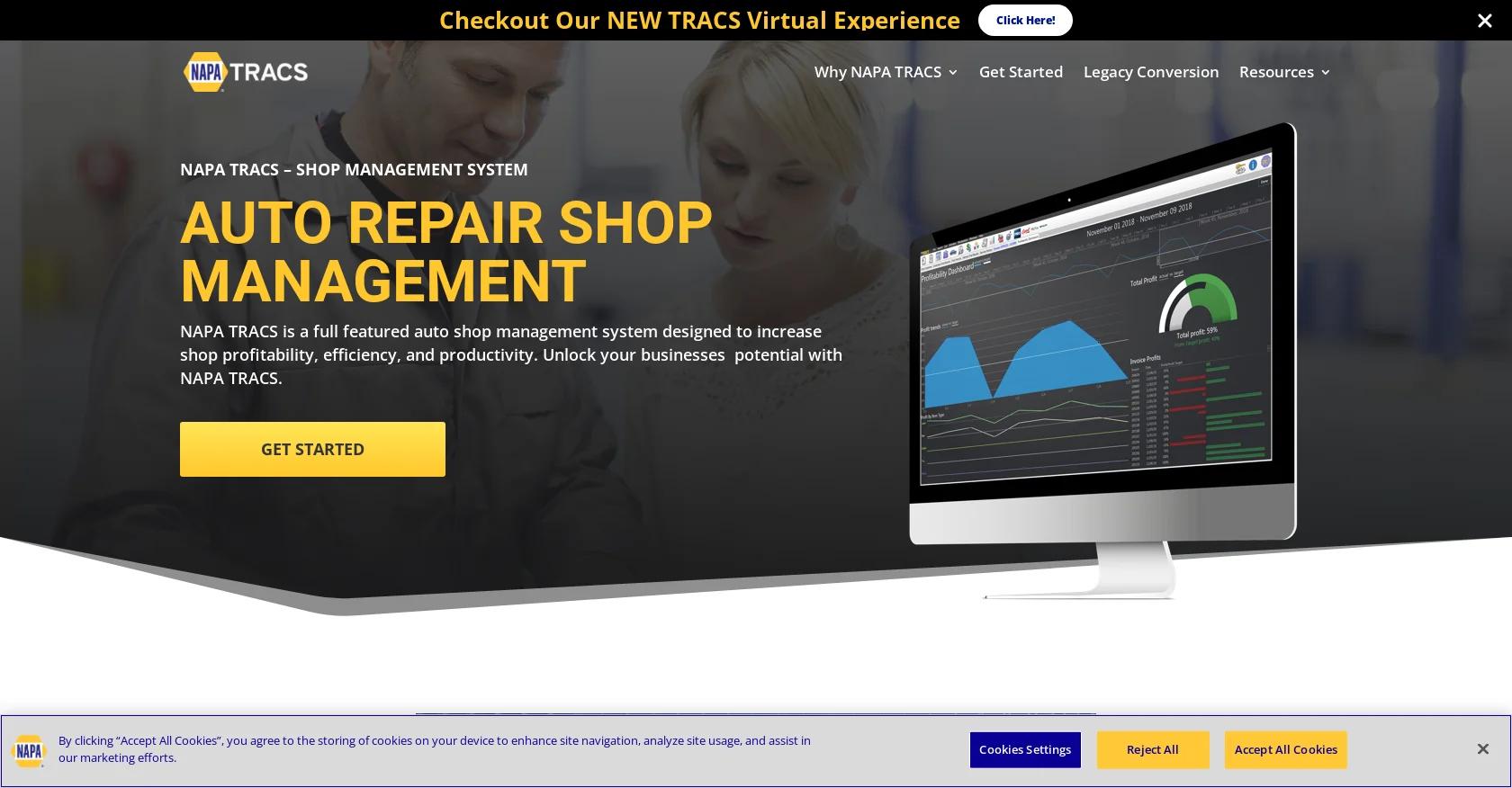
6. Napa Tracs
Who Is It For
Napa Tracs is designed for car repairs seeking a comprehensive solution to efficiently manage their business operations. Suitable for a range of automotive services, it stands out for its integration with Mitchell1 ProDemand® for detailed estimating. This software caters to those prioritizing in-depth vehicle repair data and effective job management.
Features Overview
Napa Tracs offers a comprehensive suite of features to enhance car repairs operations. Its fast and accurate estimating capability ensures reliable quotes, fostering trust and transparency. Profitability management tools enable owners to monitor and adjust margins for business sustainability.
The software facilitates multi-vendor sourcing and scheduling, improving resource allocation. Integration with popular tire distributors streamlines access to products. Robust inventory management and marketing tools help create repeat business opportunities. Digital Vehicle Inspections and Mitchell1 ProDemand® integration enhance service quality and efficiency.
Pricing
- Silver, $109/Month, Gold, $199/Month, Platinum, $329/Month, Platinum Plus, $369/Month
- $109 - $369
Website
Pros
- NAPA TRACS offers easy installation, updates, and online training, along with effective support and feature enhancements.
- It helps businesses maximize profits by ensuring accurate billing and accessible profit margins.
- The VIN and license plate lookup feature is a significant improvement over previous software.
- As a growing company, NAPA TRACS has been valuable in navigating our growth.
Cons
Responsiveness to problem-solving could be improved, as emails regarding complaints have gone unanswered.
The handling of RO numbers when ordering from sources other than NAPA can be frustrating, and the VIN decoder for late-model vehicles isn't always accurate.
Transitioning from another system was challenging, with unexpected results when using certain functions like "history."
Essential Features in Software for Car Services
A top-notch system includes a flexible booking feature that meets the diverse needs of the automotive industry and a comprehensive CRM to monitor every client interaction, preference, and service history.
Built-in marketing tools and clear reporting for financial and operational metrics power promotion and management tasks. Additionally, customizable branding options ensure your business presents a cohesive and professional image.
Why You Should Consider Software for Car Services
Leveraging technology is key to staying competitive in the car repair industry. Car repair software simplifies appointment scheduling and enhances client communication, which boosts customer satisfaction and loyalty.
Adopting car repair software means not just upgrading your tools but transforming your business approach to thrive in a rapidly evolving market.
Create your own page in 3 simple steps
Find your profession
Choose from over 200 example businesses.
Get started
Click around to see how Vev works.
Customize your page
Add photos, descriptions and set your pricing.