
Best 6 golf
teacher software for
small businesses [in
2024]
Teaching golf can sometimes feel like trying for a hole-in-one without seeing the green. Thankfully, the right tools can make it as straightforward as a well-aimed putt. Check out our list of the best software designed to help golf instructors stay on top of their game, ensuring every lesson is a step towards success.
Golf teachers need more than just natural talent to ensure every swing and lesson improves their students' skills; they need technology that can analyze, organize, and enhance their methods.
Tools like swing analyzers, video feedback, booking systems, and communication platforms are crucial for elevating the learning experience. Here are the best apps, packed with the functionality and innovation needed for modern golf instructors to excel, helping every student fully realize their potential both on and off the green.
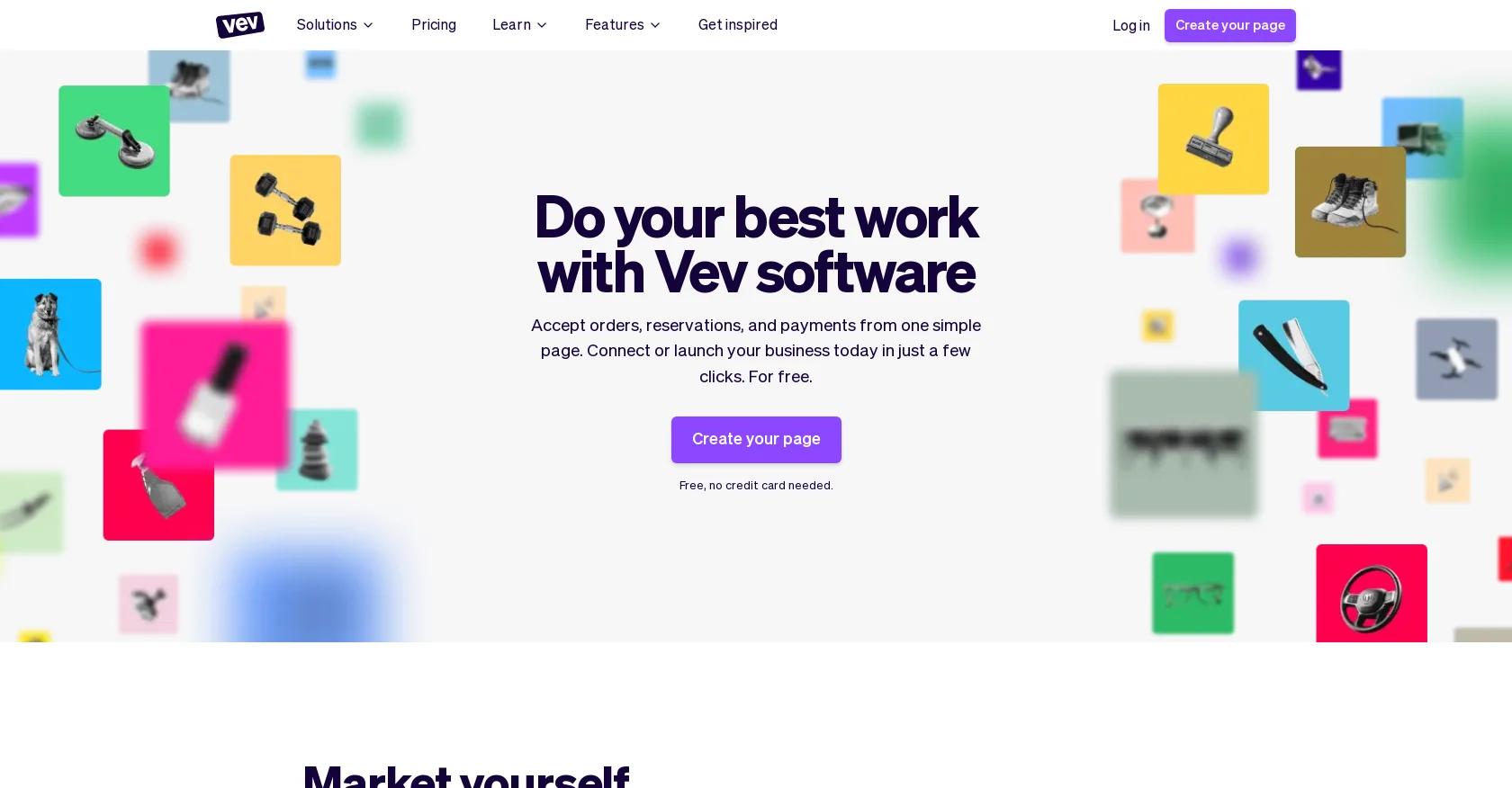
1. Vev
Who Is It For
Vev golf teacher software suits small to medium-sized businesses. This multifunctional software solution simplifies key tasks such as scheduling and customer management, making it a valuable tool for owners looking to improve the way they provide their services and deal with administrative work.
It really helps with client relationships and in simplifying administrative tasks that would cost a lot with many traditional systems.
Features Overview
Vev's booking system is flexible, designed to meet the needs of golf teachers. It has a complete CRM system that allows businesses in every interaction with a client, or maintaining records of their preferences and histories.
The platform provides automated reminders and notifications to keep your clients informed and engaged, reducing no-shows and ensuring smooth operations. Marketing tools within Vev help businesses promote new services or products effectively.
Vev's dashboards provide a clear view of cash flows, client data, and other critical business metrics in a user-friendly environment. The software also offers customized branding options.
Pricing
- Free version $0 Plus version $8.99 - First month free. Pro version for enterprises: get in touch for custom pricing
- $0 - $8.99
Website
Pros
- Automated schedule management: Saves time and reduces the risk of errors associated with manual scheduling.
- Increased efficiency: Allows for more streamlined operations and the ability to focus on other tasks.
- Improved client experience: Provides clients with a convenient and user-friendly booking process, enhancing satisfaction and potentially leading to repeat business.
- Built-in CRM: Helps maintain organized customer information, facilitating better communication and customer relationship management.
Cons
- Setup Time: May take time to set up and get started.
- Tech Reliance: Relies on technology to manage orders.
- Learning Required: Staff and customers may need time to learn how to use it.

2. Baluu
Who Is It For
Baluu is a solution for people tired of the traditional, cumbersome booking methods. Ideal for those seeking to improve their scheduling, reduce no-shows, and enhance operational efficiency, all while providing a secure and flexible booking experience for their clients.
Features Overview
Baluu simplifies appointment and event scheduling with its wide array of features. From a booking widget you can embed into any website, to versatile booking types including appointment, termly, and block bookings.
It gives the opportunity to boost revenue with strategic upsells, gift cards and discount codes. And allows team management with user roles.
Other interesting features are bundles and early access to events, newsletter enrollment and automated review collection.
Tailor payments with invoices and installments, while custom landing pages, automated emails, and bulk updates keep your brand consistent and engaging.
Pricing
- Free, $0 Lite, $16.29 Standard, $28.21 Growth, $46.17
- $0 - $46.17
Website
Pros
- Streamlined Interface: Baluu presents a sleek, accessible interface for clients, simplifying the booking process and enhancing user experience.
- Versatile Functionality: The platform offers a comprehensive suite of features, including customizable booking options, payment flexibility, and discount capabilities, catering to diverse business needs.
- Cost-Effective Solution: Consolidating multiple subscriptions into one, Baluu significantly reduces costs while providing a comprehensive solution for business management.
- Ease of Use: With its user-friendly interface, Baluu empowers users to manage their websites and bookings independently, eliminating the need for extensive technical expertise.
- Responsive Customer Support: The dedicated support team offers prompt assistance, addressing queries and resolving issues efficiently, contributing to overall user satisfaction.
Cons
- Limited Customization: While Baluu offers customization options for images and copy, users may find restrictions in altering page structures or component sizes, limiting design flexibility.
- Integration Challenges: Some users may encounter difficulties integrating classes seamlessly into their websites, requiring further development in this area to enhance functionality.
- Occasional Technical Issues: Despite its overall reliability, Baluu may experience occasional technical hiccups, although these are typically addressed swiftly by the support team.
- Additional Feature Requests: Users may desire additional features, such as bulk event management capabilities, prompting requests for further enhancements to the platform.
- Newsletter Functionality: Some users may find challenges in managing newsletter subscriptions directly within the platform, requiring improved functionality for newsletter management.
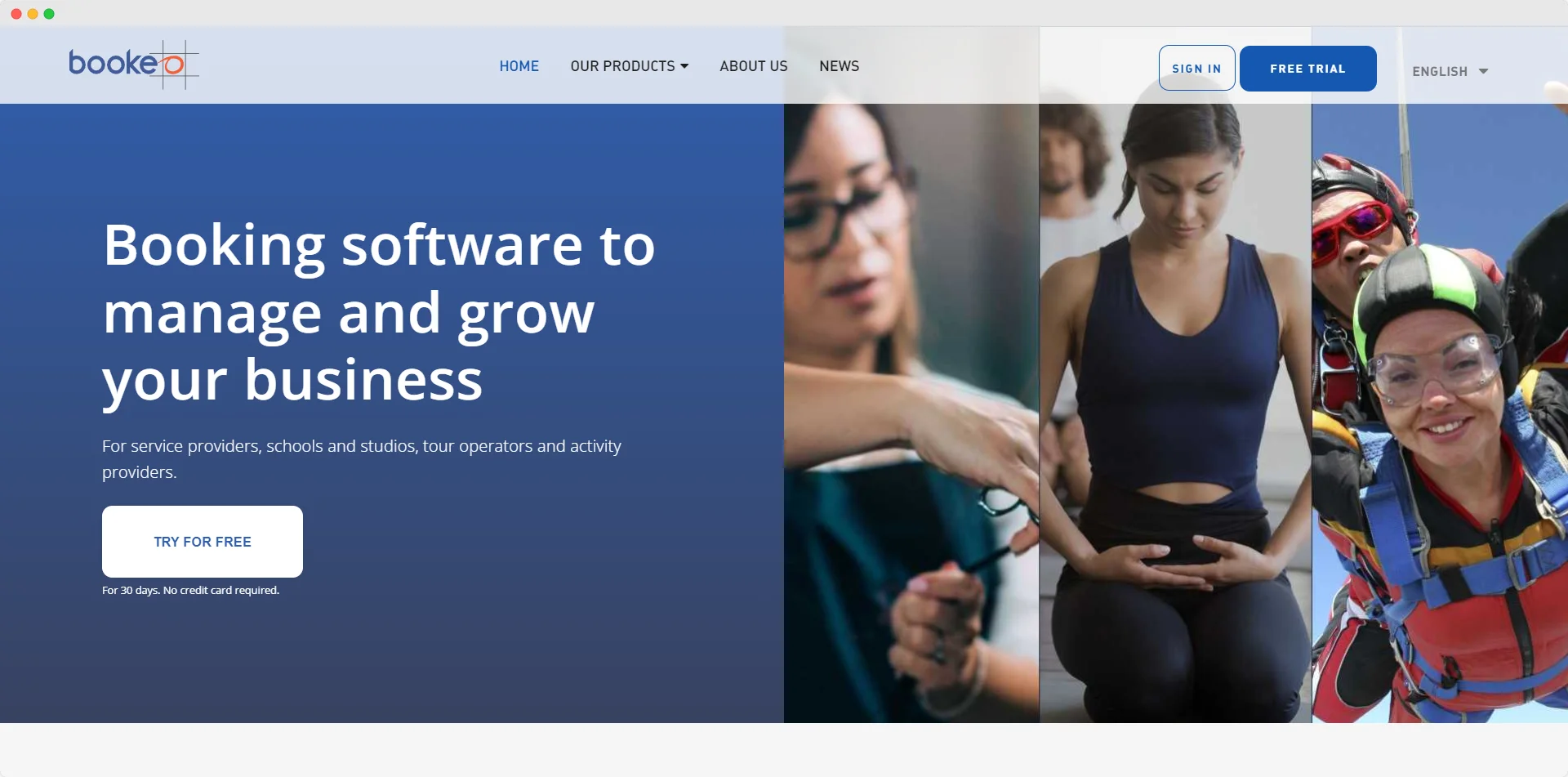
3. Bookeo
Who Is It For
Bookeo serves golf teachers. Its 24/7 scheduling suits businesses requiring around-the-clock booking. An automatic notification system keeps both providers and clients informed.
Features Overview
Bookeo’s key features include 24/7 booking and payment availability, automatic reminders via email and text, customizable calendar and printable schedules, reservation and attendance tracking, integrated marketing tools, real-time availability updates, customizable booking page layouts, and embeddable widgets for website integration.
Bookeo also integrates marketing tools for business promotion and client engagement. It provides real-time availability updates to clients, customizable booking page layouts for brand consistency, and embeddable widgets for seamless website integration, catering to different businesses according to their needs.
Pricing
- Solo: $12.26 / month Small: $22.34 / month Standard: $33.54 / month Large: $67.09 / month
- $12.26 - $67.09
Website
Pros
- Simplifies scheduling and reduces administrative tasks.
- Enables online bookings and payments 24/7.
- Provides customizable booking pages to match brand aesthetics.
- Offers automated email confirmations and reminders, reducing no-shows.
- Allows for online rescheduling and cancellation, enhancing convenience for customers.
- Integrates with personal calendars for easy tracking.
- Centralizes client information in an organized database.
- Includes marketing tools for upselling and promotions.
- Flexible scheduling options, including advanced scheduling and recurring bookings.
- Streamlines technician and location rostering.
Cons
- No mention of mobile app availability.
- Limited information on pricing structure.
- May require some setup and integration effort for initial implementation.
- Dependency on internet connectivity for real-time updates and functionality.
- Lack of information on customer support options.
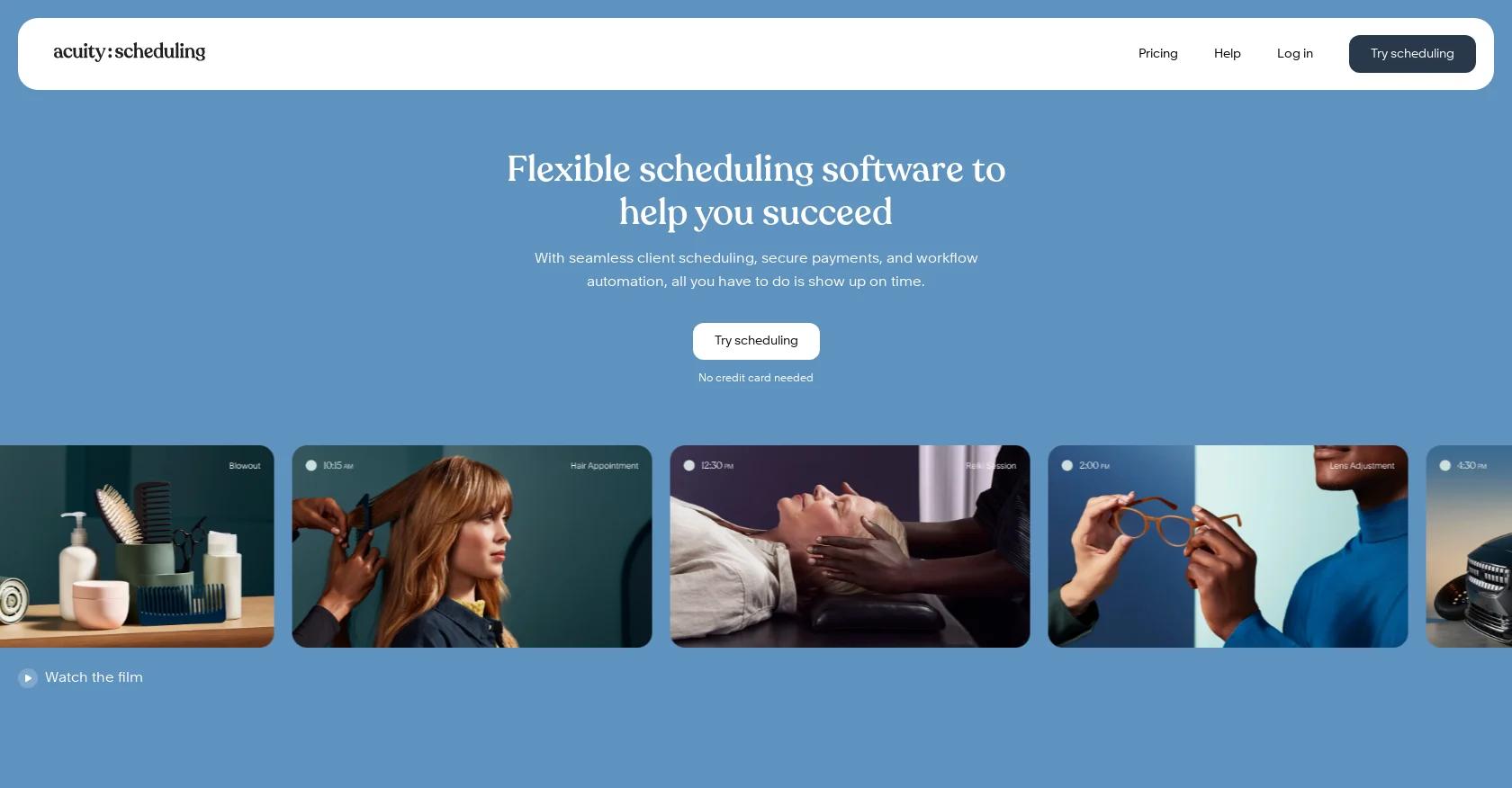
4. Acuity Scheduling
Who Is It For
Acuity is a customizable appointment scheduling software that serves a wide range of businesses, including golf teachers. It offers online booking and payment integration within a custom-branded interface, enabling clients to book services conveniently. This flexibility makes it a good choice for business owners looking to offer their customers an efficient way to schedule appointments without losing the personal touch of their brand.
Features Overview
Acuity Scheduling provides a simple process for both service providers and their clients, making appointment booking and management intuitive and efficient. Clients gain the autonomy to book their own appointments through a customizable booking page, tailored to match the unique branding of the business.
The platform integrates payment processing, enabling businesses to secure payments at the time of booking. Acuity Scheduling enhances client communication by automatically sending appointment notifications and reminders, reducing the likelihood of no-shows and miscommunications.
Pricing
- Emerging $16 /month Growing $27/ month Powerhouse $48 /month
- $16 - $48
Website
Pros
- Knowledgeable customer service team.
- Several integrations possible.
- Intuitive to use.
- Good training available.
- Easy and accessible for businesses and customers alike.
Cons
- Some areas of improvement in the scheduling.
- Users sometimes find it time-consuming in order to master the app.

5. Omnify
Who Is It For
Omnify simplifies scheduling, selling, and management for golf teachers that require improved operational efficiency and exceptional service. Its platform provides a versatile toolset to support diverse business needs, making it a comprehensive choice for those looking to enhance their organizational capabilities.
Features Overview
Omnify enhances the management of memberships and facilities through a comprehensive feature set. The software is designed for simplicity and efficiency, providing users with intuitive tools for facility management and appointment scheduling. It is effective for organizing classes, events, and camps in various sectors.
Omnify includes a robust in-app payment system for secure transactions and accommodates diverse scheduling requirements across multiple locations, improving productivity for businesses of all sizes.
Pricing
- Free: $0, Growth: $99 per month, Accelerate: $249 per month, Scale: Starts at $599
- $0 - $599
Website
Pros
- Easy-to-Understand Interface: Features a user-friendly and intuitive design.
- Visually Appealing: The interface is not only functional but also aesthetically pleasing.
- Friendly, Readily Available Customer Support: Offers customer support that is both approachable and easily accessible.
- Seamless Registration Process: Provides a smooth and hassle-free registration experience.
- Exceptional Customer Service: Known for delivering outstanding customer support and service.
- Wide Range of Features: Equipped with a comprehensive array of features to meet diverse needs.
Cons
- Feature Overload: The abundance of features can be overwhelming for some users, particularly those new to the system.
- Occasional Technical Errors: Users may encounter minor technical issues during transactions.

6. Simplybook.me
Who Is It For
Simplybook.me is designed to cater to golf teachers, looking for a comprehensive booking solution. This software supports a variety of functions such as intake forms, membership options, and online payments, making it useful for businesses seeking to enhance their booking and client management processes.
Features Overview
SimplyBook.me is designed with a suite of tools catering to the diverse needs of golf teachers requiring scheduling and booking solutions. The platform integrates with major calendar services such as Google and Outlook for 2-way sync and supports intake forms for capturing client details.
SimplyBook.me offers the ability to reserve through Google, and booking capabilities via Facebook & Instagram. It offers options for issuing coupons & gift cards, setting up memberships and packages, securing online payments, and accepting deposits to facilitate service transactions.
Pricing
- Free, $0/month, Basic, $11.13/month, Save 17% annually, Standard, $33.26/month, Save 17% annually, Popular, Premium, $66.53/month, Save 17% annually
- $0 - $66.53
Website
Pros
- Free plan available.
- Branding on paid plans.
- Custom feature option (60-plus options).
- HIPAA compliance as a feature available.
- Coupons, gift cards on paid plans.
- Client app for paid plans.
Cons
- Limited bookings on all plans.
- Custom features are treated as add-ons.
Essential Features in Software for Golf Teachers
For golf instructors looking to improve their teaching, the right software is key. It should include a flexible booking system that works for both instructors and students' schedules.
A detailed CRM is critical for monitoring each student's progress and preferences, allowing for tailored coaching sessions. And robust marketing tools are essential for instructors who want to improve their operations and expand their business.
Why You Should Consider Software for Golf Teachers
Using specialized software in your golf teaching practice goes beyond just staying current with technology—it significantly boosts your interaction with students and the efficiency of your services.
With easy access to client information and business metrics, you can make smart decisions to enhance and expand your golf teaching business, making this software a worthwhile investment.
Create your own page in 3 simple steps
Find your profession
Choose from over 200 example businesses.
Get started
Click around to see how Vev works.
Customize your page
Add photos, descriptions and set your pricing.
