
Best 8 pet
sitter software for
small businesses [in
2024]
Managing a pet sitting business can be as tricky as herding cats—full of surprises and chaos. But don't worry, we've searched through the digital jungle and found the best apps every pet sitter needs. These tools will not only tame your biggest challenges but also help you manage your furry clients smoothly.
Pet sitters deal with a unique set of challenges, from scheduling visits to managing pet health records and communicating with pet owners. The right software can facilitate these tasks, making organization a breeze and ensuring every pet receives the best care possible.
Whether it's about organizing schedules, processing payments, or staying in touch with pet owners, these apps have got your back. Let's explore the top selections that cater to every aspect of pet sitting, making your job both enjoyable and efficient.
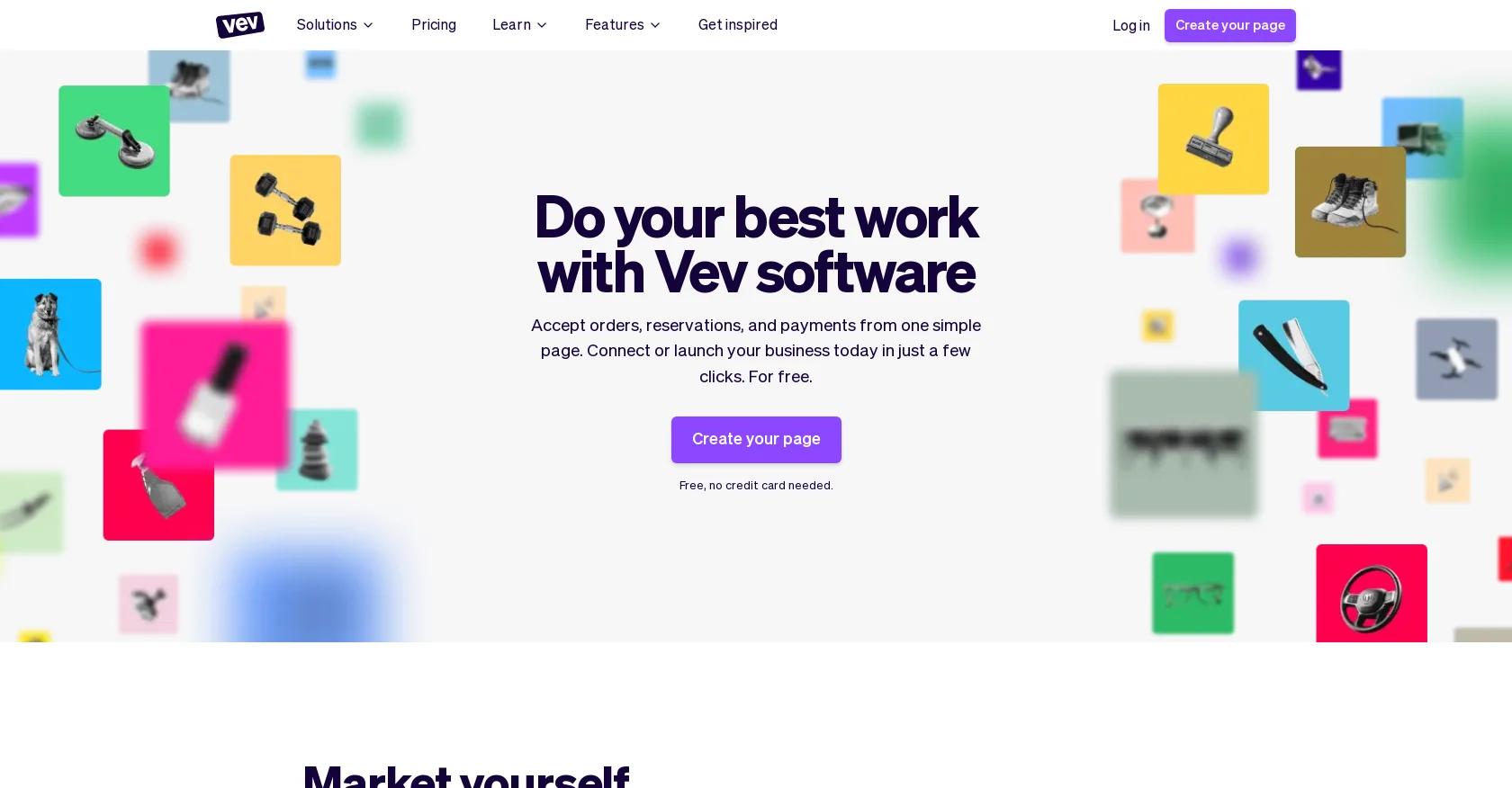
1. Vev
Who Is It For
Vev pet sitter software suits small to medium-sized businesses. This multifunctional software solution simplifies key tasks such as scheduling and customer management, making it a valuable tool for owners looking to improve the way they provide their services and deal with administrative work.
It really helps with client relationships and in simplifying administrative tasks that would cost a lot with many traditional systems.
Features Overview
Vev's booking system is flexible, designed to meet the needs of pet sitters. It has a complete CRM system that allows businesses in every interaction with a client, or maintaining records of their preferences and histories.
The platform provides automated reminders and notifications to keep your clients informed and engaged, reducing no-shows and ensuring smooth operations. Marketing tools within Vev help businesses promote new services or products effectively.
Vev's dashboards provide a clear view of cash flows, client data, and other critical business metrics in a user-friendly environment. The software also offers customized branding options.
Pricing
- Free version $0 Plus version $8.99 - First month free. Pro version for enterprises: get in touch for custom pricing
- $0 - $8.99
Website
Pros
- Automated schedule management: Saves time and reduces the risk of errors associated with manual scheduling.
- Increased efficiency: Allows for more streamlined operations and the ability to focus on other tasks.
- Improved client experience: Provides clients with a convenient and user-friendly booking process, enhancing satisfaction and potentially leading to repeat business.
- Built-in CRM: Helps maintain organized customer information, facilitating better communication and customer relationship management.
Cons
- Setup Time: May take time to set up and get started.
- Tech Reliance: Relies on technology to manage orders.
- Learning Required: Staff and customers may need time to learn how to use it.

2. Kennel Booker
Who Is It For
Kennel Booker targets pet sitters. It's suitable for those requiring a mobile-friendly booking system with confirmation and reminder emails. An interesting feature is its integrations with accounting and email marketing tools.
Features Overview
KennelBooker offers management solutions for pet sitters, featuring mobile-friendly booking, confirmation and reminder emails, and detailed business reports. Owners can manage bookings on-the-go, communicate with pet owners, and monitor business performance metrics. It integrates with business tools like QuickBooks, Xero, MailChimp, and Google Calendar. These integrations aim to facilitate organized management of finances, marketing efforts, and appointment scheduling. Although users may encounter occasional interface challenges and limitations in issue resolution; KennelBooker maintains a commitment to customer service, aiming to ensure a timely addressing of concerns. This caters to user satisfaction and operational efficiency for pet boarding facilities.
Pricing
- Dachshund, $49.99 / month, Beagle, $65.99 / month, Husky, $94.99 / month, Great Dane, $122.99 / month
- $49.99 - $122.99
Website
Pros
- Ease of use and reliability.
- Outstanding customer service.
- Extensive customization options.
- Responsive support team.
- Seamless integration with online payment system.
Cons
- Limited ability to comment on problems as they are handled by the boss.
- Occasional clunkiness in the interface and system glitches.
- Inability to copy and paste regular and repeating reservations.
- Difficulty in finding areas for improvement due to comprehensive support and willingness to address user needs promptly.
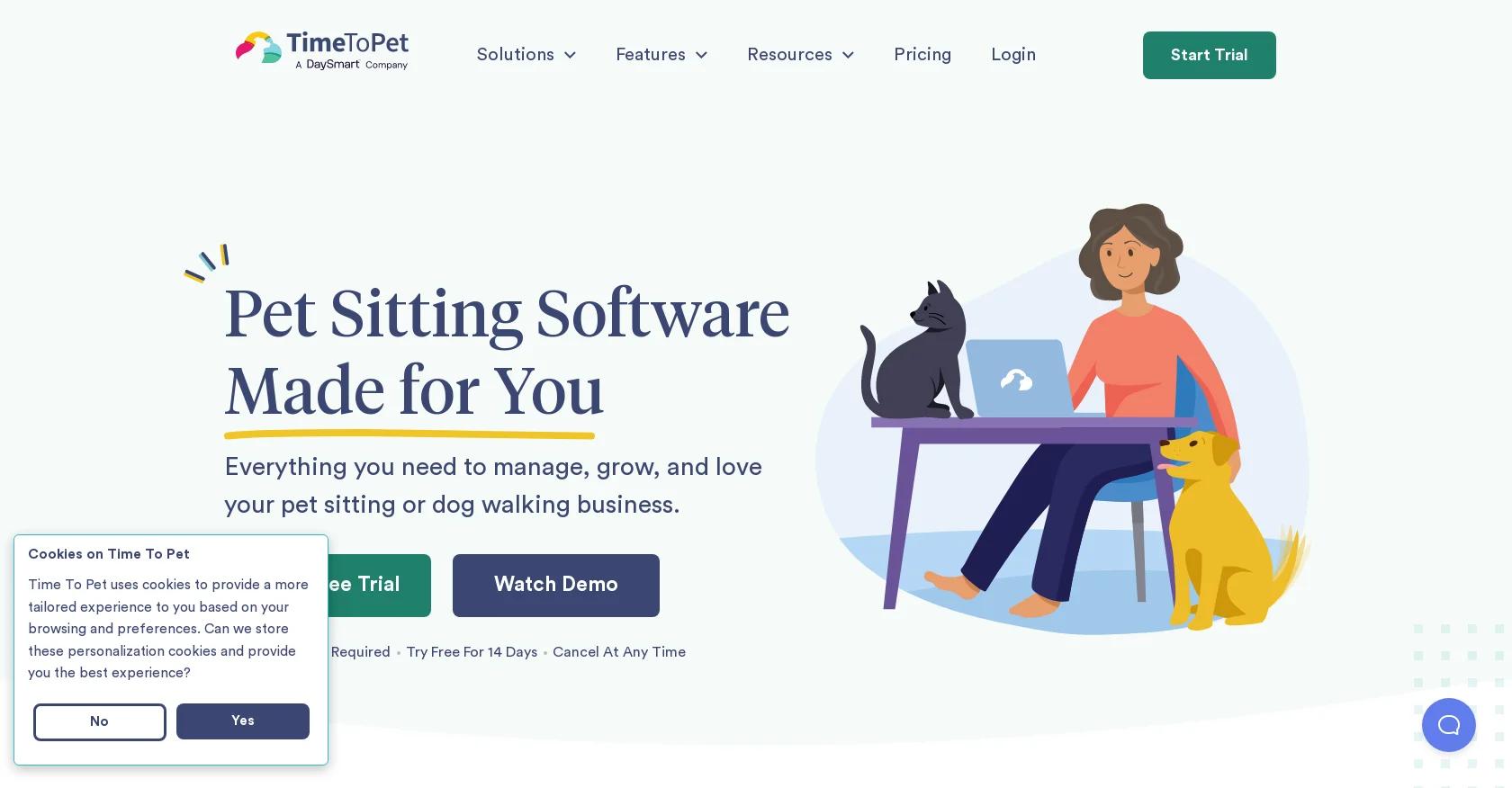
3. Time to Pet
Who Is It For
Time to Pet is designed for pet sitters seeking client and staff management. It aims to simplify scheduling, booking, invoicing, and client communication. A key feature is its mobile app, which promises accessibility for businesses and clients alike for scheduling on the go.
Features Overview
Time to Pet offers a range of features for pet sitters. It aims to facilitate client management, organized information and preferences. Staff management allows team allocation and task monitoring. Straightforward scheduling and invoicing simplify appointment planning and billing. Mobile apps provide on-the-go access, while configuration options allow software customization. Integration with bookkeeping and mileage tracking tools aids in financial management and travel logging. Customer engagement is seeked through features like sitter report cards. Real-time visit monitoring receives mixed user feedback, with calls for more nuanced notification control.
Pricing
- Solo, $40, Team, $30 Large team - contact sales
- $30 - $40
Website
Pros
- The platform demonstrates a strong commitment to client satisfaction and continuous improvement, responding to user feedback and consistently enhancing features.
- Its integration with bookkeeping and mileage tracking receives positive feedback, particularly beneficial for businesses in pet services.
- Users appreciate the supportive online community fostered by Time To Pet and the platform's recognition of businesses of all sizes.
- Additionally, the personalized service provided is highly valued, with features like the report card for sitting sessions enhancing the user experience.
Cons
- While the real-time visit monitoring feature is effective for some, others find it overwhelming and would prefer more control over notifications.
- While the software itself is generally well-received, users express a desire for additional support options, including live customer service via phone.
- Some users find the client-side scheduler overly complex, which could potentially lead to confusion.
- Additionally, the scheduling aspect may not be optimized for bulk scheduling, requiring manual adjustments for each instance, which can be time-consuming.
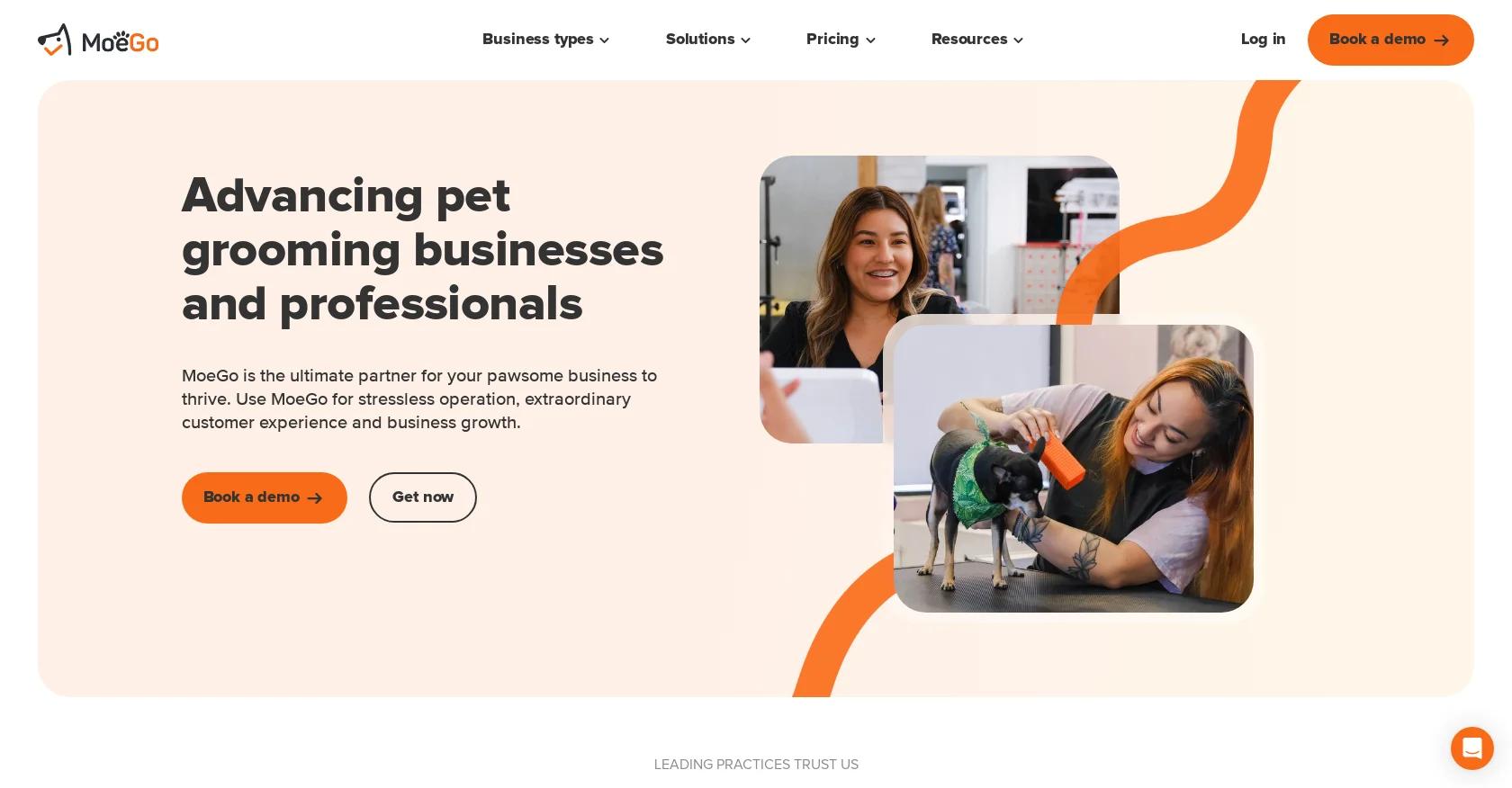
4. MoeGo
Who Is It For
MoeGo is tailored for pet sitters. The software facilitates effortless management of appointments, communication, and business workflows, allowing professionals to focus more on their craft and less on administrative tasks. This makes it a useful tool for those looking to improve their grooming business operations.
Features Overview
MoeGo provides a specialized solution designed to handle the unique needs of pet sitters. It features a robust scheduling system that organizes appointments, courses, and lessons efficiently. The platform also includes comprehensive client management tools that enhance interactions and help build stronger relationships.
Additionally, MoeGo simplifies financial transactions by streamlining the payments and invoicing processes. While there are occasional challenges with integration and some technical glitches, its capabilities in online booking, customer experience, team management, and reporting make MoeGo a favored software for improving pet care services.
Pricing
- Starter, $79, Growth, $149, Ultimate, $239
- $79 - $239
Website
Pros
- Effective software with reliable customer service.
- User-friendly interface with a quick learning curve.
- Supportive community of users for shared insights.
- Streamlined appointment and information management.
- Convenient automated messaging features such as confirmation texts and review reminders.
- Straightforward routing for client communication.
Cons
- Limited payment-splitting capability.
- Challenges in rectifying time clock errors.
- Occasional technical issues and delays in customer support response.
- Language barrier in explaining issues or glitches.

5. Pet Sitter Plus
Who Is It For
Pet Sitter Plus serves pet sitters. It's ideal for businesses seeking client and staff management, scheduling, invoicing, and reporting tools.
Features Overview
Pet Sitter Plus offers to solve the diverse needs of pet sitters. It facilitates straightforward client management, maintaining detailed records and interactions. Staff management offers organized schedules, aiming to reduce errors. Flexible scheduling accommodates the unpredictable nature of pet sitting, supported by clear, concise invoicing for the sake of financial transparency. Reporting tools offer insights for business improvement among other strategies. A distinctive offered feature is its social media integration with platforms like YouTube, Facebook, and Instagram, aiding online engagement alongside operational management for users.
Pricing
- Solo Standard $34 Standard $26 and $12 per active team member Large team $326/month capped at 25 active staffers
- $34 - $326
Website
Pros
- The support team member was consistently available and knowledgeable, providing quick responses and dedicated assistance.
- Their rates are perceived as fair and reasonable, offering value for the investment.
- Invoicing and client account tracking are streamlined and efficient, with a simple layout appreciated by the team.
- The program's high level of customization is praised by administrators.
Cons
- A long learning curve is noted, although support is readily available for assistance and further training.
- Some clients find the software unfamiliar, leading to complaints and confusion.
- Previous software used lacked suitability for pet sitting services, resulting in frequent mistakes.
- Prior to adopting Pet Sitter Plus, manual management of bookings, rosters, invoicing, and accounts led to significant time and workload challenges.

6. Pawfinity
Who Is It For
Pawfinity provides a solution aimed at simplifying scheduling and subscription management for pet sitters. It is designed for those seeking to improve their client experience. This platform caters for professionals looking to maintain a competitive edge in their respective industries.
Features Overview
Pawfinity’s suite of features includes a time clock and payroll to aid in staff management, services & inventory tracking to monitor logistics, and an easy to use Point of Sale (POS) system.
The platform also supports online booking, SMS Messaging, and email marketing to enhance client engagement and retention. Flexible scheduling and schedule management tools help organize appointments.
Pricing
- Royal Package, $100 /month (all inclusive), Groom & Train, $55 /month (grooming, training), Stay & Play, $55 /month (boarding services)
- $55 -$100
Website
Pros
- Availability on both phone and computer platforms.
- Fast support response.
- Regular updates and new features.
- Easy booking process with automated reminders and confirmations.
- Cross-device compatibility, good customer service.
Cons
- Limited features in online booking interface.
- Poor customer service experience for some users.
- Time wasted on other software options before switching to Pawfinity.
- Issues with version 3.0 and negative customer feedback.
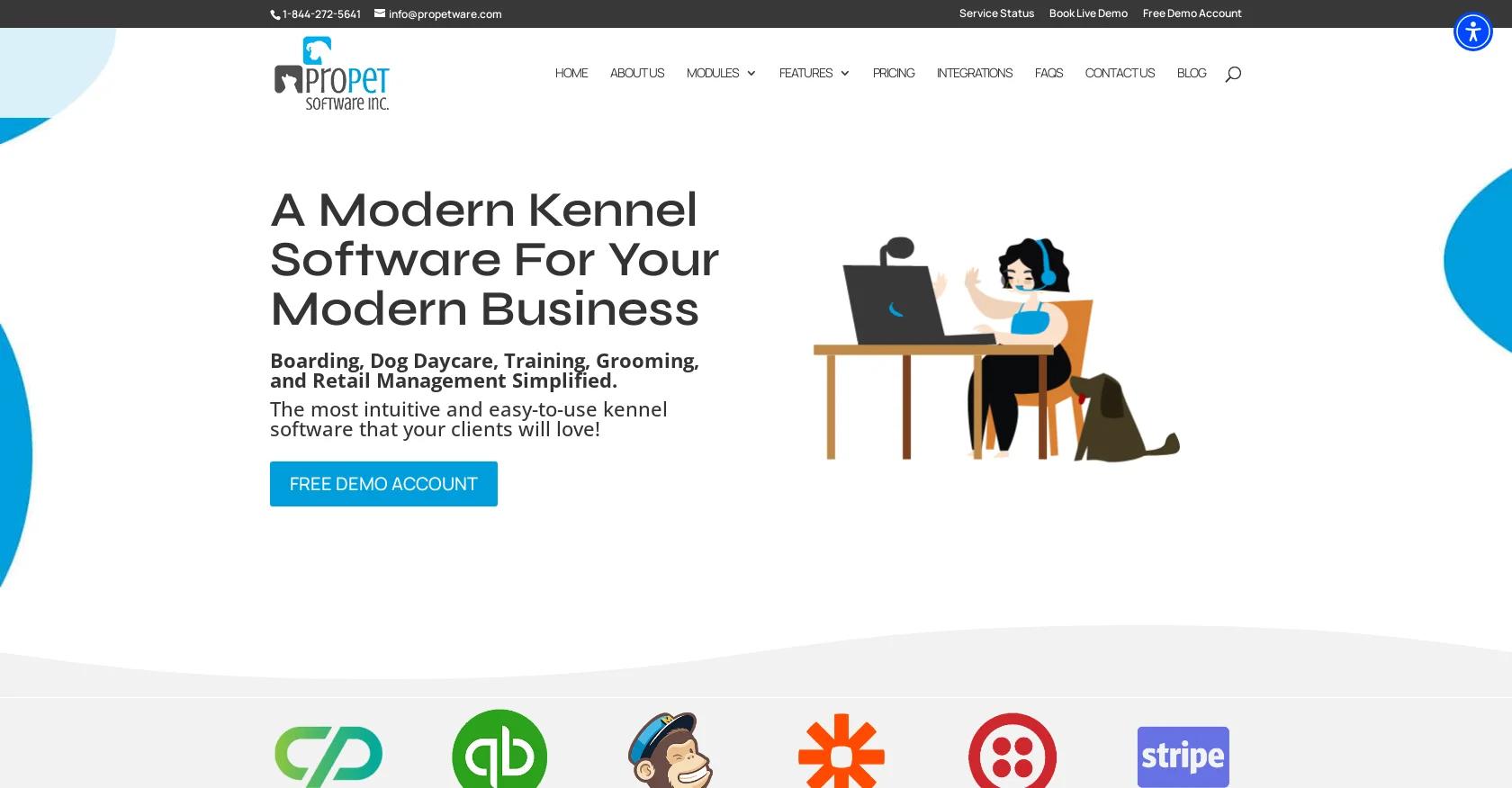
7. ProPet
Who Is It For
ProPet caters to pet sitters, offering comprehensive business management tools. Notably, it includes credit card processing, scheduling with an availability calendar, detailed report cards, and a pet photography feature, ideal for engaging clients.
Features Overview
ProPet provides credit card processing for seamless payment transactions, detailed report cards to keep pet owners informed, and mobile apps for enhanced accessibility. With an availability calendar and SMS functionality, booking and communication are efficient, while smart pricing and customization options allow tailored service offerings. It offers email marketing tools, complete reporting, accounting features, pet photography, setup support, online booking, kennel view for real-time status, and a vaccination manager.
Pricing
- Base Module, Pet and Client Manager. Your first month is free! USD$49.99/month. $20 add ons on demand.
- $49.99
Website
Pros
- Users express satisfaction with the switch to ProPet, praising its ease of use and setup assistance.
- The customer service receives accolades for rapid and helpful responses, with ongoing updates and new features enhancing the platform's functionality.
Cons
- Some users note issues with customers booking when the facility is full, requiring manual intervention.
- While overall positive, a few users find certain aspects of the software, such as workarounds and the grooming module, to be awkward or lacking flexibility for their specific needs.

8. Scout
Who Is It For
Scout caters to pet sitters. It's suited for those needing efficient payment, appointment, and client management. A unique feature is its pet report cards, offering a personal touch to pet owners after each visit.
Features Overview
Scout aims to simplify pet sitter management with tools for appointment scheduling, streamlined payments, and client communication. Its "Get Paid" and "Easy Payments" features enable quick and hassle-free financial transactions. Detailed pet reports provide insights into pet care, enhancing trust between service providers and clients. Payment reminders help maintain a smooth cash flow for businesses. While Scout offers effective features, occasional GPS tracking inaccuracies during pet walks and limitations in the mobile app have been reported.
Pricing
- Professional $39/month
- $39
Website
Pros
- Efficient software with responsive customer support, maintaining professionalism for clients.
- Easy appointment booking and user-friendly app are appreciated by both users and clients.
- Straightforward setup process and prompt response times from support team.
Cons
- Occasional GPS tracking inaccuracies and incomplete mobile app functionality.
- Missed last-minute pet sitting requests due to reliance on email notifications.
- Unclear "repeat" feature and inability to integrate calendar with other platforms.
Essential Features in Software for Pet Sitters
The right software can simplify your work tremendously. A flexible booking system is essential to accommodate various schedules and ensure you never miss an appointment. It's also important to have a built-in CRM to record each pet’s details, preferences, and history, which helps in offering personalized care that pet owners appreciate.
Automated reminders and notifications keep both you and the pet owners informed, helping to avoid any missed appointments. With these tools, running your pet sitting business becomes much easier, letting you concentrate on giving top-notch care to your furry clients.
Why You Should Consider Software for Pet Sitters
Investing in specialized pet sitter software is a game-changer for anyone in the business. It improves operations and frees up your time to concentrate on what matters most: the pets.
In an industry where personal touch and efficiency are key, the right pet sitter software can set you apart from the competition.
Create your own page in 3 simple steps
Find your profession
Choose from over 200 example businesses.
Get started
Click around to see how Vev works.
Customize your page
Add photos, descriptions and set your pricing.
