
Best 6 tennis
coach software for
small businesses [in
2024]
Just like a perfect serve kick-starts a winning match, the right apps can take a tennis coach’s game plan to grand slam glory. We have gone through the qualifier rounds to give you the top seeded apps for tennis coaches like you. Let’s swing into it.
To stay ahead in this competitive field, a tennis coach needs more than just expertise in the game; they require tools that help training efficiency, player performance monitoring, and communication.
The ideal apps for a tennis coach should offer features like video analysis, scheduling functionalities, workout planners, and performance tracking. They should also facilitate easy sharing of feedback and strategies with players, ensuring constant improvement and engagement. The following selection of apps is designed to empower coaches with exactly these capabilities, helping them to not only refine their players' skills but also to manage their coaching responsibilities more effectively.
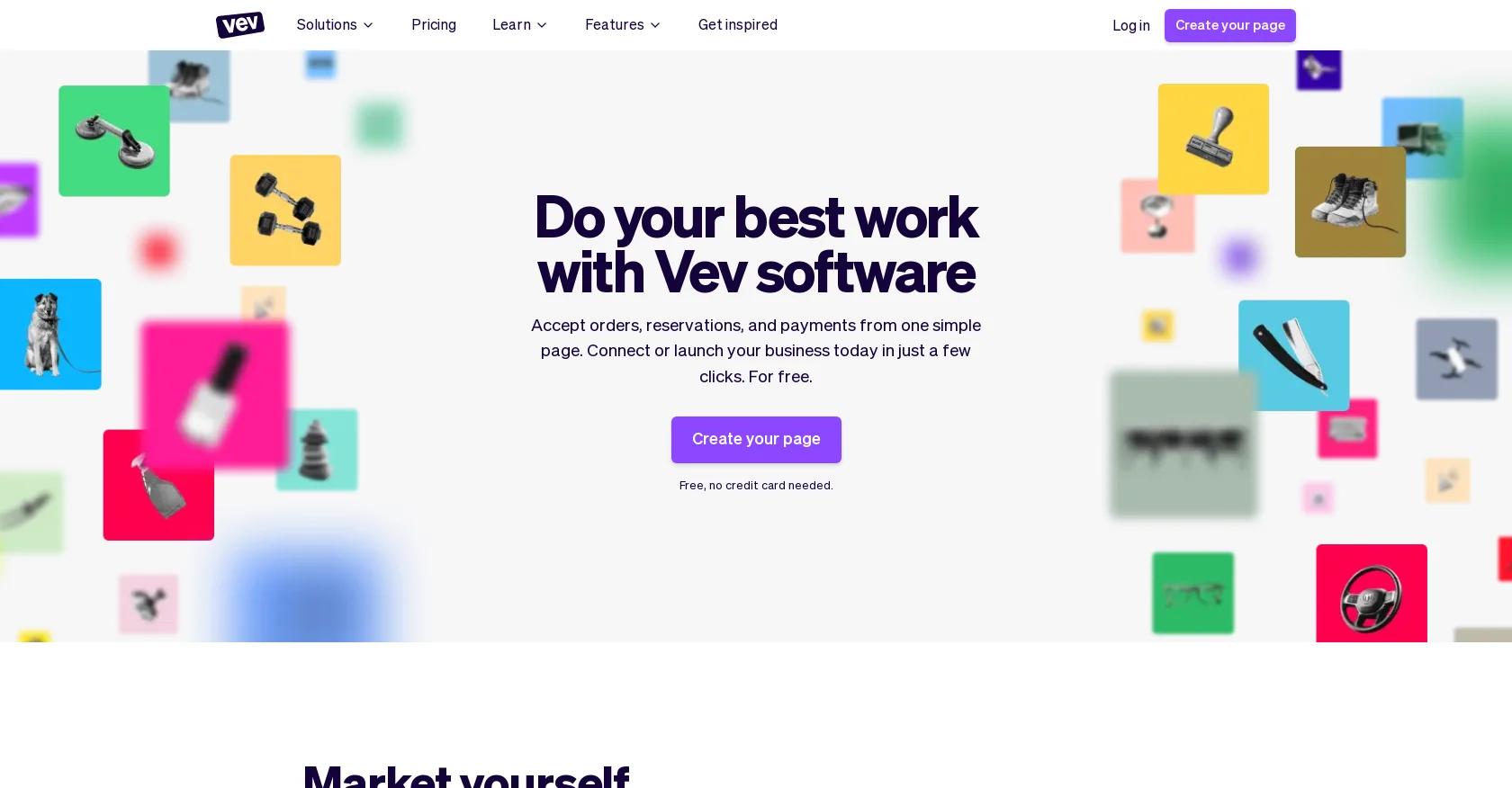
1. Vev
Who Is It For
Vev tennis coach software suits small to medium-sized businesses. This multifunctional software solution simplifies key tasks such as scheduling and customer management, making it a valuable tool for owners looking to improve the way they provide their services and deal with administrative work.
It really helps with client relationships and in simplifying administrative tasks that would cost a lot with many traditional systems.
Features Overview
Vev's booking system is flexible, designed to meet the needs of tennis coaches. It has a complete CRM system that allows businesses in every interaction with a client, or maintaining records of their preferences and histories.
The platform provides automated reminders and notifications to keep your clients informed and engaged, reducing no-shows and ensuring smooth operations. Marketing tools within Vev help businesses promote new services or products effectively.
Vev's dashboards provide a clear view of cash flows, client data, and other critical business metrics in a user-friendly environment. The software also offers customized branding options.
Pricing
- Free version $0 Plus version $8.99 - First month free. Pro version for enterprises: get in touch for custom pricing
- $0 - $8.99
Website
Pros
- Automated schedule management: Saves time and reduces the risk of errors associated with manual scheduling.
- Increased efficiency: Allows for more streamlined operations and the ability to focus on other tasks.
- Improved client experience: Provides clients with a convenient and user-friendly booking process, enhancing satisfaction and potentially leading to repeat business.
- Built-in CRM: Helps maintain organized customer information, facilitating better communication and customer relationship management.
Cons
- Setup Time: May take time to set up and get started.
- Tech Reliance: Relies on technology to manage orders.
- Learning Required: Staff and customers may need time to learn how to use it.

2. Omnify
Who Is It For
Omnify simplifies scheduling, selling, and management for tennis coaches that require improved operational efficiency and exceptional service. Its platform provides a versatile toolset to support diverse business needs, making it a comprehensive choice for those looking to enhance their organizational capabilities.
Features Overview
Omnify enhances the management of memberships and facilities through a comprehensive feature set. The software is designed for simplicity and efficiency, providing users with intuitive tools for facility management and appointment scheduling. It is effective for organizing classes, events, and camps in various sectors.
Omnify includes a robust in-app payment system for secure transactions and accommodates diverse scheduling requirements across multiple locations, improving productivity for businesses of all sizes.
Pricing
- Free: $0, Growth: $99 per month, Accelerate: $249 per month, Scale: Starts at $599
- $0 - $599
Website
Pros
- Easy-to-Understand Interface: Features a user-friendly and intuitive design.
- Visually Appealing: The interface is not only functional but also aesthetically pleasing.
- Friendly, Readily Available Customer Support: Offers customer support that is both approachable and easily accessible.
- Seamless Registration Process: Provides a smooth and hassle-free registration experience.
- Exceptional Customer Service: Known for delivering outstanding customer support and service.
- Wide Range of Features: Equipped with a comprehensive array of features to meet diverse needs.
Cons
- Feature Overload: The abundance of features can be overwhelming for some users, particularly those new to the system.
- Occasional Technical Errors: Users may encounter minor technical issues during transactions.

3. Coacha
Who Is It For
Coacha is designed for tennis coaches seeking a hassle-free solution to streamline financial transactions, manage memberships, coordinate bookings, handle administrative tasks efficiently, and safeguard member information. It's ideal for those desiring a user-friendly platform to optimize organizational operations with added benefits of branding and essential tools.
Features Overview
Coacha’s intuitive user interface simplifies staff management and enhances customer interaction through personalized notes, making it an essential tool for managing sports teams or fitness clubs of any size. With the promise of unlimited members, Coacha allows for seamless scalability, ensuring that your organization can grow without facing software limitations. Unique features such as dynamic waiver documents and automated sign-up processes streamline member onboarding, while robust data protection measures keep your members' information secure. Additionally, the Coacha platform supports an integrated approach to personnel management, making it easier than ever to organize, communicate with, and manage coaches and staff efficiently.
Pricing
- Coacha light $0/month Coacha premium $22.50/month Coacha Custom (Advanced features) $42.50/month
- $0 - $42.50
Website
Pros
- The app is great for teachers and member alike and we love the system.
- The reports and statistics are very comprehensive and the customer service is deemed very good with fast responses and resolutions.
- No paperwork or payment hassle, everything streamlined through the app.
Cons
- The app has fairly limited options, particularly when customising events and selecting attendees.
- The other complaint would be that during the trial some users could only send 100 emails.

4. Planubo
Who Is It For
Planubo is a tutoring software for universities, colleges, and private institutions. It is well-suited for a range of professionals, from personal trainers to tutors, helping them manage bookings, payments, and client interactions efficiently and without requiring technical expertise.
Features Overview
Planubo offers a versatile platform designed to manage a wide range of services. It features a booking page that integrates with tools like Zoom, facilitating easy online event and appointment setup. The platform enhances client interactions through detailed profiles, a media library for sharing resources, and an advanced invoice system with integrated payment options supporting over 100 currencies.
Useful features for service providers include attendance tracking, customizable invoices, and personal branding tools.
Pricing
- N/A only contacting sales
- N/A
Website
Pros
- Automation streamlines tasks.
- Easy setup.
- Customizable booking pages.
- Online event scheduling.
- Comprehensive schedule management.
- Integrated invoicing.
- Robust client and staff management.
- Extensive integration options.
- Additional features enhance usability.
Cons
- Learning curve.
- Cost considerations.
- Technical dependencies.
- Data privacy concerns.
- Potential support challenges. Platform stability issues.
- Customization limitations.
- Scalability considerations. Potential feature limitations.

5. Octopus Pro
Who Is It For
Octopus Pro offers features that help optimize operations and improve customer experience, making it suitable for tennis coaches. It is designed to enhance efficiency, satisfaction, and profitability, positioning it as a valuable tool for businesses in competitive markets.
Features Overview
Octopus Pro offers an intuitive online booking system, allowing customers to easily schedule appointments. It provides features such as email notifications, online payments, customizable business hours, and branding options to match your corporate identity.
Beyond bookings, Octopus Pro helps with managing your staff in the field, offering job flexibility and comprehensive lead management. Its capabilities include fleet scheduling, GPS tracking, calendar integration, and payment processing. The platform also offers VOIP integration, automated reminders, a detailed service history log, and data migration options.
Pricing
- Starter $29/month Established $50/month plus $5 per fieldworker/month
- $29 - $50
Website
Pros
- Streamlined Service Management: Simplifies the management of services and operations.
- Comprehensive Features: Equipped with a wide range of features to handle various tasks.
- Cloud-Based Accessibility: Accessible from anywhere via cloud storage, enhancing flexibility.
- Efficient Scheduling: Facilitates efficient scheduling of appointments and tasks.
- Real-Time Updates: Provides updates in real-time, ensuring information is always current.
- Customizable Branding: Allows for branding customization to maintain company identity.
- Diverse Industry Applicability: Suitable for various industries, enhancing its versatility.
- Integration with Accounting and Marketing Tools: Seamlessly integrates with existing accounting and marketing software.
Cons
- Learning Curve: Requires time to master due to its extensive feature set.
- Initial Setup Time: Potentially lengthy initial setup time.
- Dependency on Internet Connectivity: Requires reliable internet access to function.
- Additional Training for Staff: May necessitate extra training for staff to use effectively.
- Subscription Cost: Costs vary based on usage level, potentially expensive.
- Complexity for Small Businesses: Can be overly complex for small businesses with minimal needs.

6. Baluu
Who Is It For
Baluu is a solution for people tired of the traditional, cumbersome booking methods. Ideal for those seeking to improve their scheduling, reduce no-shows, and enhance operational efficiency, all while providing a secure and flexible booking experience for their clients.
Features Overview
Baluu simplifies appointment and event scheduling with its wide array of features. From a booking widget you can embed into any website, to versatile booking types including appointment, termly, and block bookings.
It gives the opportunity to boost revenue with strategic upsells, gift cards and discount codes. And allows team management with user roles.
Other interesting features are bundles and early access to events, newsletter enrollment and automated review collection.
Tailor payments with invoices and installments, while custom landing pages, automated emails, and bulk updates keep your brand consistent and engaging.
Pricing
- Free, $0 Lite, $16.29 Standard, $28.21 Growth, $46.17
- $0 - $46.17
Website
Pros
- Streamlined Interface: Baluu presents a sleek, accessible interface for clients, simplifying the booking process and enhancing user experience.
- Versatile Functionality: The platform offers a comprehensive suite of features, including customizable booking options, payment flexibility, and discount capabilities, catering to diverse business needs.
- Cost-Effective Solution: Consolidating multiple subscriptions into one, Baluu significantly reduces costs while providing a comprehensive solution for business management.
- Ease of Use: With its user-friendly interface, Baluu empowers users to manage their websites and bookings independently, eliminating the need for extensive technical expertise.
- Responsive Customer Support: The dedicated support team offers prompt assistance, addressing queries and resolving issues efficiently, contributing to overall user satisfaction.
Cons
- Limited Customization: While Baluu offers customization options for images and copy, users may find restrictions in altering page structures or component sizes, limiting design flexibility.
- Integration Challenges: Some users may encounter difficulties integrating classes seamlessly into their websites, requiring further development in this area to enhance functionality.
- Occasional Technical Issues: Despite its overall reliability, Baluu may experience occasional technical hiccups, although these are typically addressed swiftly by the support team.
- Additional Feature Requests: Users may desire additional features, such as bulk event management capabilities, prompting requests for further enhancements to the platform.
- Newsletter Functionality: Some users may find challenges in managing newsletter subscriptions directly within the platform, requiring improved functionality for newsletter management.

7. Picktime
Who Is It For
Picktime offers a versatile scheduling solution suitable for tennis coaches. It facilitates efficient management of appointments, staff, and client data, making it well-suited for service-oriented professionals looking to optimize operations and enhance customer satisfaction.
Features Overview
Picktime’s intuitive interface allows tennis coaches to manage online bookings around the clock, coordinate teams in multiple locations, and streamline payments, invoicing, and reporting.
Key features include setting recurring bookings, integrating booking capabilities on websites, and sending custom reminder notifications. The platform also facilitates class management and attendance tracking, ideal for various professional settings. Additionally, its cloud-based setup supports virtual meetings and resource management, providing complete business oversight from any location at any time.
Pricing
- Free - $0.00 / month Starter - $4.00 per user / month Pro - $3.00 per user / month
- $0 - $3
Website
Pros
- Efficient appointment scheduling with 24/7 online booking.
- Comprehensive customer management.
- Effective team scheduling.
- Convenient payment processing.
- Detailed revenue overview.
- Customizable booking forms.
- Insightful reports.
- Flexible recurring bookings.
- Integration options.
- Convenient calendar sync.
- Seamless access.
- Virtual meetings.
Cons
- Limited features in the free plan.
- Cost increase with advanced features.
- Some features not yet available.
- Complexity with multiple integrations.
- Additional charges for SMS notifications.
- Limited customization on lower-tier plans.
- Limited support options.

8. Tennis Biz
Who Is It For
TennisBiz is designed for tennis coaches who want to do administrative tasks and optimize their operations with ease. Perfect for professionals looking to focus more on coaching and less on paperwork.
Features Overview
Tennis Biz incorporates technology specifically designed for tennis coaches, promoting efficient operational workflows. It features scheduling that simplifies session organization, attendance tracking to monitor player progress, and bulk email & texting for communication.
The platform also offers automated invoicing and integrates with Xero/QuickBooks to facilitate financial management. Its smartphone app provides convenient access to controls, and its Point of Sale system, client portals, and membership management tools aim to improve the member experience. Additionally, skill tracking and staff management functionalities help ensure that teams are coordinated and performing optimally.
Pricing
- Biz50 - $24.95 per month Biz100 - $49.95 per month Biz250 - $84.95 per month Biz500 - $109.95 per month Biz1000 - $179.95 per month
- $24.95 - $79.95
Website
https://www.thinksmartsoftware.com/tennisbiz/home
Pros
- Comprehensive system covering database, emailing/texting, class, coach, and court management, as well as invoicing.
- All-in-one solution for various business needs, saving time and effort.
- Integrates with Ezi Debit and POS systems for convenient transactions.
- Excellent customer support and user-friendly navigation.
Cons
- Initial complexity with online class registration.
- Updates may disrupt workflow.
- Lack of customization options for payment portal.
- Issues with email delivery to customers' inbox.
- Limited customization options for specific business needs.
Essential Features in Tennis Coaching Software
A top-notch tennis coach software should come equipped with an adaptable booking system, ready for all different coaching setups.
A comprehensive Customer Relationship Management (CRM) system is also key, enabling coaches to keep track of their clients’ preferences and history effortlessly.
Other features like automated reminders and notifications are crucial for keeping clients engaged and ensuring they show up to their sessions.
Additionally, having access to marketing tools directly within the software allows coaches to promote new offerings, while user-friendly dashboards provide a clear view of important metrics like cash flow and client data, making the management of your business smoother and more efficient.
Why You Should Consider Tennis Coaching Software
Investing in tennis coaching software is a game-changer. It simplifies complex tasks, from scheduling sessions to tracking client progress, allowing you to focus more on coaching and less on admin.
In essence, apps for tennis coaches are not just a tool but a partner in growing your business.
Create your own page in 3 simple steps
Find your profession
Choose from over 200 example businesses.
Get started
Click around to see how Vev works.
Customize your page
Add photos, descriptions and set your pricing.
